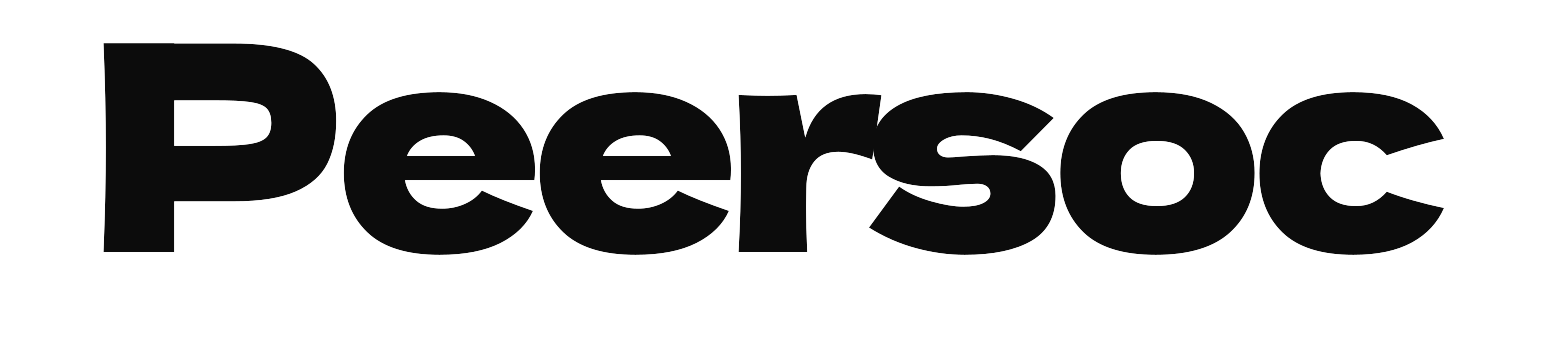How to Install IRIS-DFIR: Step-by-Step Guide
Clone the iris-web repository:
git clone https://github.com/dfir-iris/iris-web.git cd iris-web Check out the latest non-beta tagged version:
git checkout v2.3.7 Copy the environment file
cp .env.model .env Build the Docker containers:
docker-compose build Start IRIS:
docker-compose up IRIS should now be available on the host interface, port 443, using HTTPS protocol by default. You can access it by navigating to https://hostip in your web browser.
Obtain The Login And Password From Docker Logs:
docker compose logs app | grep 'admin'